If you have passed all modules in the course with an 80% or better your certificate should then be available to you. You can retrieve it by following these instructions:
NOTE: There have been some reported cases when a certificate is generated in a new window, that the certificate window appears to be blank (nothing rendered)
In these cases, the PDF of the certificate is there, it’s just not being displayed. Even though the window looks blank, if you right-click on the window, you should be able to download the PDF from there and print/save it as usual.
- Click Download Your Certificate of Completion:
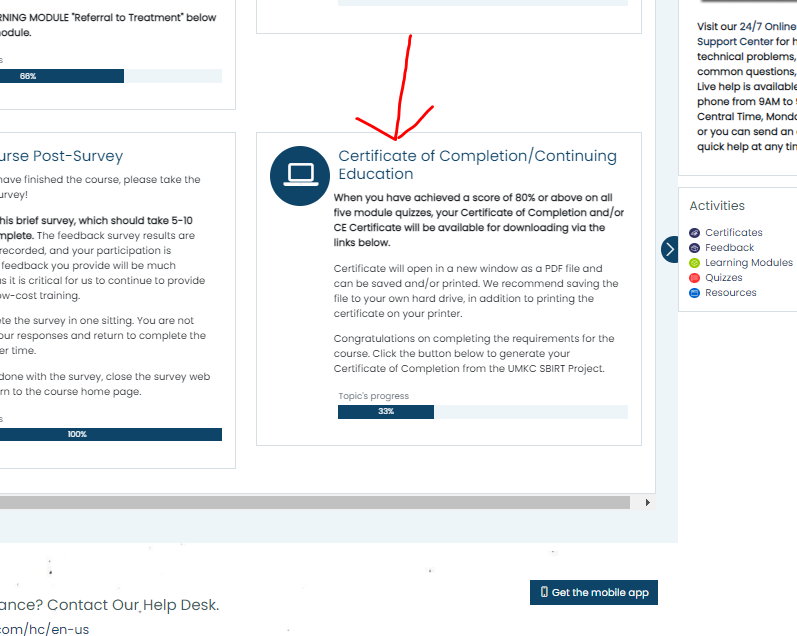
2. If the certificate is available it will be there to download, if it is not you will see a complete list of what you need to do to earn it.
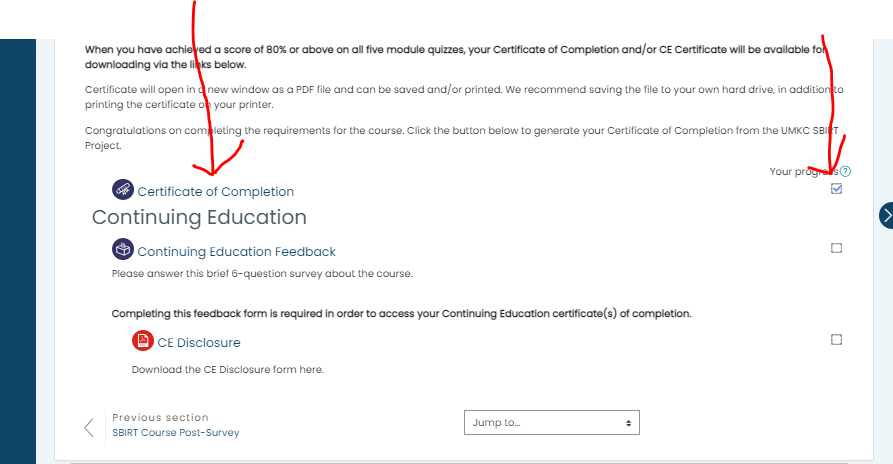
3. Click on the certificate link in the contents section to open it.
4. Click the certificate you wish to view, print or save. (If you paid for CEU's you will see more then one certificate)
5. Click "get your certificate"
6. Your certificate will open in a new window where you can print and/or save it.
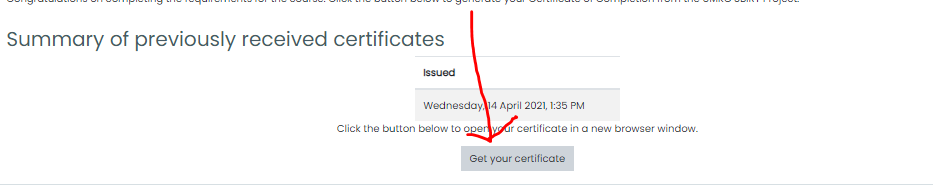
NOTE: There have been some reported cases when a certificate is generated in a new window, that the certificate window appears to be blank (nothing rendered)
In these cases, the PDF of the certificate is there, it’s just not being displayed. Even though the window looks blank, if the you right-click on the window, you should be able to download the PDF from there and print/save it as usual.
Comments
0 comments
Please sign in to leave a comment.